Best MacBook buying guide 2021
Wondering which MacBook to buy? Our MacBook buying guide will help you decide which Apple laptop is best for you.
Right now Apple has two kinds of laptops on offer: the MacBook Air and the MacBook Pro – here’s more information on the differences between the MacBook Air and Pro.
Within those two categories there are two version of the MacBook Air, four 13in MacBook Pro models, and two 16in MacBook Pro. There are also a number of build-to-order options that you can add such as extra RAM, more storage, or a faster processor.
The processor is a big point of difference as of November 2020, with Apple having introduced new M1 processors in some of its Mac laptops (and the Mac mini). The M1 processors are made by Apple rather than Intel, and Apple has said that within the next two years all Macs will be using them. But, for now if it’s a laptop you are after, the M1 features only in the MacBook Air, the two entry-level MacBook Pro. We’ll discuss the impact of this on your buying decision below. You may also like to read Should I buy an Intel Mac? or Should I buy an M1 Mac?
The other big difference is the price: you could pay anything between £999/$999 to £2,799/$2,799 for a standard Mac laptop (before you add on any build-to-order options).
If you’re thinking about buying a new MacBook – MacBook Pro or MacBook Air – there are a lot of factors to consider. One factor is how recently Apple updated the Mac laptop and whether it is likely to be updating it again soon. Another is how the various components compare. And you may have other things that are important like portability and power.
We can answer that first question quickly:
- Apple updated the MacBook Air in November 2020.
- Two 13in MacBook Pro (M1) models were introduced in November 2020.
- Two 13in MacBook Pro (2.0GHz Intel) models were updated in May 2020.
- The 16in MacBook Pro was introduced in December 2019.
If you’re not sure yet if you want a laptop or desktop, you should also read our Mac buying guide, which covers both MacBooks and Apple’s desktop Macs.
£999 MacBook Air


You might be inclined to think that the cheapest Mac laptop will be the one that is the best value, but not necessarily. We’ll start of with that model though, assessing how it matches up to the other MacBook Air that costs £1,249 and the MacBook Pro that costs £1,299
The £999 MacBook Air (read our M1 MacBook Air review) is an interesting proposition. This model has seen a few price cuts over the past few years, with a £100 price cut earlier in 2020 on top of a £100 price cut in 2019. At £999 it’s the cheapest Mac laptop you can buy right now, which makes it looks like an attractive option, but is it?
For your £999 you get a Apple M1 Chip with 8‑Core CPU and 7‑Core GPU, 8GB RAM and 256GB storage. The main difference between this model and its more expensive sibling is that the £1,249 model offers an 8‑Core GPU rather than 7-core and 512GB storage. It’s not a huge difference when you consider you are paying £250 more for a slightly better GPU and twice as much storage (generally Apple charges £200 for the storage upgrade).
However, prior to the introduction of the M1, the more expensive MacBook Air costs slightly more at £1,299. We imagine the price drop partly reflects the fact that there is less of a leap up from the entry-level model, but also serves to differentiate between it and the £1,299 MacBook Pro. We’ll discuss the comparisons between those two models next.
We think that the difference between the £999 MacBook Air and the £1,249 model isn’t really big enough to justify the extra spend – unless you really need the extra storage (and if you think you do we would suggest that you look at iCloud as a solution where you can get 2TB for £9.99/$9.99 a month).
The other question is whether you need the extra GPU core. If you really think you will benefit from the extra core then maybe you should be looking at the MacBook Pro, which will benefit from a fan to keep it cool when you are pushing that processor. We’ll look at the comparison between these two models next.
Here are the latest deals for the M1 MacBook Air (RRP: £999/$999)
£1,249 MacBook Air vs £1,299 MacBook Pro


There are two Apple laptops with a very similar price. By comparing these two models, which have just £50 between them, we can demonstrate the differences between the MacBook Pro and MacBook Air. That should give you a good indication of which kind of Mac laptop is best for you.
The £1,249 MacBook Air offers Apple’s M1 Chip with 8‑Core CPU and 8‑Core GPU, 8GB RAM and 512GB storage. The £1,299 13in MacBook Pro offers Apple’s M1 Chip with 8‑Core CPU and 8‑Core GPU, 8GB RAM and 256GB storage.
There are a number of other key differences. One is immediately apparent from the above: this Air offers 512GB SSD compared to 256GB in the Pro. But the Pro offers plenty in return including a brighter screen (500 nits compared to 400 nits); a couple of hours more battery life in a day (20 hours compared to the Air’s 18 hours); and the Touch Bar. We don’t think the Touch Bar is a deal breaker, especially since the best bit (Touch ID) is available on the Air anyway. There is also the option of a gold finish for the Air, something the Pro lacks.
Perhaps the most significant, but least apparent difference, is the inclusion of a fan in the MacBook Pro, while the MacBook Air has no fan, instead relying on an aluminium heat spreader to draw heat away. The lack of a fan may well mean that the MacBook Air struggles when performing more strenuous tasks. It’s probably the key difference between these Mac laptops and the reason why the Pro is better suited to more demanding applications.
You might assume that the Air would be a lot lighter and smaller than the Pro, but that’s not the case, the Air is slightly lighter thanks to its wedged design, but the Pro is also slim and light. There is just 110g between them.
If you aren’t desperate to get the extra storage, we would recommend the MacBook Pro over the similarly priced MacBook Air because we think that despite looking the same in terms of specs we believe that the lack of fan in the Air will hamper that model. If you need the extra power the Pro is the model for you.
Of course there are three other 13in MacBook Pro models to consider in comparison to this model, so we’ll move on to them next.
Here are the latest 2020 M1 MacBook Air deals (RRP: £1,249/$1,249)
And the deals for 2020 M1 MacBook Pro (RRP: £1,299/$1,299)
512GB M1 MacBook Pro
What of the £1,499/$1,499 MacBook Pro? This model is £200 more than the entry-level MacBook Pro and yet the only extra it offers is a 512GB SSD.
If you really want all that storage you might want to consider the much cheaper £1,249 MacBook Air that also offers 512GB storage. If storage is what matters most to you it’s a no-brainer: save your money.
On the other hand, if power and storage are equally important consider whether you really need the extra storage or if you could get by with the cheaper 256GB MacBook Pro and a iCloud subscription for the extra cloud spaced storage.
Of course if power and storage are what’s most important this MacBook Pro may well be the one for you. But, there’s two other 13in models to consider, which we’ll discuss next.
Here are the deals for 2020 M1 MacBook Pro (RRP: £1,499/$1,499)
M1 vs Intel MacBook Pro
What of the other two 13in MacBook Pro models? These two mid-range MacBook Pros had their components upgraded in May 2020 and feature 10th generation 2.0GHz quad-core Intel processors. The fact that Apple is still selling these models does rather muddy the waters, as the huge price hike does seem to suggest that these models are a lot more powerful, and yet the benchmarks suggest that the cheaper MacBook Pro are snapping at their heals.
Apple has no doubt kept these models on sale to give those who aren’t yet ready for the Intel to Apple transition an in-between model. If that sounds like you, then we recommended these MacBook Pro models when they came out and we still do.
But they start at £1,799/$1,799, which is £300/$300 more than the most expensive M1 model. With such a price jump you’d expect these to be very different beasts. Is the 2.0GHz quad-core MacBook Pro worth £300/$500 more than the 512GB M1 model?
It’s early days, but the initial indications are that the M1 MacBook Pro models are seeing impressive results. We’d like to spend more time running our own benchmarks on them – and when we have we will update this buying advice – but we have very high hopes that the new M1 Macs re plenty powerful enough – and that the £300 is not as easy to justify as it was in the past.
However, the expansion options set the two machines apart. You may notice that the Intel models offer 16GB RAM as standard, as opposed to 8GB RAM in the M1 models. 8GB is not necessarily a limitation though: Apple’s unified memory architecture is completely different to the way Intel’s memory is integrated. The memory is part of the M1 architecture, which means that the RAM can be allocated where it is needed most, and quickly, since everything is on the same card.
A related point in favour of the Intel model is that it can accommodate 32GB RAM, while the M1 model maxes out at 16GB. Nor can the M1 RAM be updated at a later date, because it is part of the M1 chip. Theoretically the RAM in the Intel MacBook Pro can be updated – although Apple doesn’t make it easy to do so. Read: How to update RAM in a Mac.
The 2.0GHz model can support one external 6K display, one 5K display or up to two external 4K displays. The M1 MacBook Pro can only support one display at up to 6K. This could be a limitation for you if you want to plug in multiple displays.
Another (potentially related) benefit is that you’ll get four Thunderbolt 3/USB-C ports on the 2.0GHz model. There are only two ports on the M1 model. However, those two ports are Thunderbolt 3/USB 4, which is a newer standard.
Here are the latest deals on the 13in 2.0GHz MacBook Pro deals (RRP: £1,799)
16in MacBook Pro


The 16in MacBook Pro is really in another league but it has a price to match starting at £2,399.
For that you get 2.6GHz 6-core 9th-generation Intel Core i7 processor with Turbo Boost up to 4.5GHz. You also get discrete graphics (AMD Radeon Pro 5300M with 4GB of GDDR6 memory), 512GB SSD and a 16in display.
This machine is on another level to the 13in MacBook Pro, let alone the MacBook Air. There are people for whom only the 16in MacBook Pro will do – those who need a discrete graphics card, for example.
But £2,399 is £400 more than the £1,999 Apple charges for the top-of-the range 13in MacBook Pro with 2.0GHz quad-core processor, and that model ships with a 1TB SSD compared to 512GB in the £2,399 model. Is the 16in model worth the £400/$400 extra?
When we reviewed the 16in MacBook Pro when it launched back in November 2019 we were impressed, but now a year on and still featuring the 9th generation Intel chips that were used in its 15in predecessor we’d be inclined to say that it’s not worth the extra money right now.
Here are the best 16in MacBook Pro deals (RRP: £2,399):
Verdict
So, the choice is pretty clear in terms of what you get for your money:
Buying an entry-level MacBook Air for £999/$999 will get you a decent Mac laptop for less than a grand. You could pay another £200 to get a bigger SSD but we’d recommend opting for iCloud storage instead.
The M1 13in MacBook Pro models are worlds apart from their predecessors and offer a significant upgrade from the MacBook Air. If you are using remotely powerful apps then we suggest you opt for the Pro over the Air as we believe the lack of fan may hold the Air back from meeting the full potential of the M1 chip.
The 2.0GHz 13in MacBook Pro is still a good choice, despite the arrival of the M1 and its impressive benchmarks. It offers more RAM and other bonuses over the M1 models.
However, if you need the ultimate Mac laptop only the 16in MacBook Pro will do, unless you were willing to consider a Mac desktop…
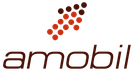

Comments are closed, but trackbacks and pingbacks are open.